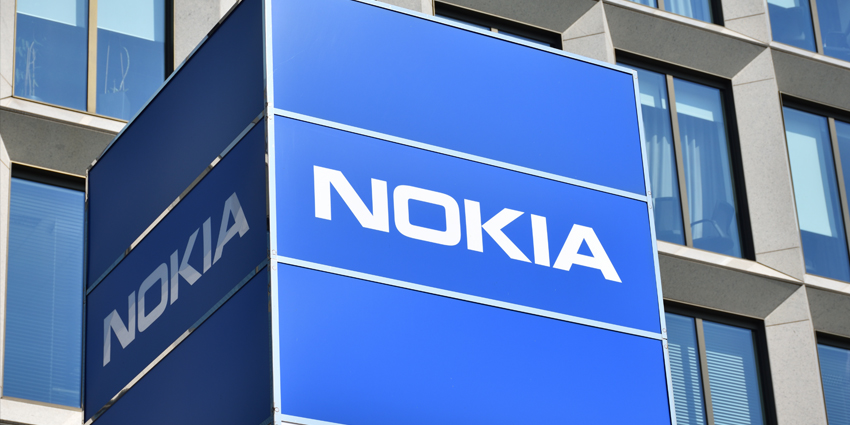The Mixed Reality Toolkit (MRTK) by Microsoft is an open-source toolkit that has been around since the HoloLens was first released in 2016.
The MRTK is a set of components with plugins, samples, and documentation designed to help the development of MR applications using gaming engines from either Unreal Engine or Unity, providing two versions of the solution – MRTK-Unity and MRTK for Unreal.
Understanding the MRTK-Unity Toolkit for MR Developers
Microsoft-driven MRTK-Unity is a suite of components and capabilities used to speed the creation of cross-platform MR applications in Unity.
MRTK-Unity is an expandable framework that allows developers to change out its fundamental components and offers a cross-platform input system and user interface (UI) action-building elements.
It also provides quick prototyping through in-editor simulation that permits instantaneous viewing of changes. One of the key features of MRTK-Unity is that it aids interoperability by supporting a number of platforms, including:
- OpenXR (Unity 2020.3.8+) – Microsoft HoloLens 2 and Windows Mixed Reality headsets
- Windows Mixed Reality – Microsoft HoloLens, Microsoft HoloLens 2, and other Windows Mixed Reality headsets
- Oculus (Unity 2019.3 or newer) – Oculus (now Meta) Quest
- OpenVR – Windows Mixed Reality headsets, HTC Vive, and Oculus Rift
- Ultraleap Hand Tracking – Ultraleap Leap Motion controller
- Mobile VR – iOS and Android
What Are the Key Features of MRTK-Unity?
MRTK-Unity offers features in the following categories:
- The Input System
Through input events, the user may configure apps to receive inputs from a number of input sources — 6 degrees of free (6DoF) controllers, articulated hands, and voice, as well as Select or Menu, features, and correlate them with various inputs. In addition, setup pointers may be added to controllers in order to manage UI elements through attention and pointer events.
- Configuration profiles
The MRTK consolidates as many settings as possible, locks the setup pages by default to guarantee that you always have a consistent starting point for your project, and encourages users to begin customizing the settings as your project progresses. These configuration profiles include typical settings such as boundary systems, camera settings, teleportation, and spatial awareness, among others.
- UI controls
There are a number of UX building blocks that make up UI controls, which include:
- Buttons – Supports several input modalities, including articulated hand controls of HoloLens 2
- Object manipulator – Script for object manipulation with one or two hands
- Interactive – A script for enabling interactivity with theme support and visual states for objects
- Object collection – A script for arranging 3D assets
- Slider – User interface slider for altering settings that support direct hand tracking
- Tooltip – Annotation user interface includes a flexible anchor/pivot mechanism for tagging motion controllers and other items
- Voice command – Examples and scripts for incorporating speech input
- Hand physics service (experimental) – The hand physics service permits interaction between physical objects and animated hands
- Dock (experimental) – Allows users to manipulate objects in and out of specified places
- Progress indicator – Visual indicator for conveying data process or operation
Additionally, there are controls for eye tracking: target selection, navigation, and heat maps.
- Solvers
Solvers are elements that assist the calculation of the location and orientation of an object based on a predetermined algorithm by providing a variety of attachment behaviors for items and systems such as items tracked around the user based on the camera. A solver might potentially be connected to a controller and an entity in order for the object to follow the controller. All solutions may be safely layered, such as tag-along behavior plus surface magnetism and momentum.
- Spatial awareness
In MR applications, spatial awareness systems deliver environmental awareness in the real world by offering a set of meshes that represent the environment’s geometry, enabling intriguing exchanges between holographic images and the actual world.
- Diagnostics system
The Mixed Reality Equipment Kit Diagnostic System offers diagnostic tools that operate inside the application to analyze application faults. Visual Profiler is included in the initial edition of the Diagnostic System in MRTK-Unity to enable the analysis of application performance concerns.
Ready-to-Use Mixed Reality Templates or MRTK “Examples”
MRTK offers scene instances that explain how to utilize its capabilities found in the Assets/MRTK/Examples/Demos folder after downloading the package from the Microsoft website or GitHub.
With the MRTK Examples Hub, you can trial numerous MRTK example scenes without having to develop and deploy each scene individually.
By choosing the “Mixed Reality Toolkit Examples” package in the MR Feature Tool, it is possible to obtain pre-built software packages for HoloLens 2 (ARM), HoloLens (x86), and Windows Mixed Reality immersive headsets (x64).
In addition to these templates, the toolkit has a few examples of MR applications, including its Galaxy Explorer, a Periodic Table of the Elements, and Surfaces, and an app for HoloLens 2 that examines how to produce a tactile experience.
The MRTK-Unity Community
To get started, users can join the conversation around MRTK on Slack and ask questions about using MRTK on Stack Overflow using the MRTK tag.
One can also gain from the resources available on the Mixed Reality Dev Center as well as Azure documentation on MR services like Spatial Anchors, Azure-powered speech capabilities and Vision Services, which is a comprehensive entry point into Microsoft’s MR ecosystem that is available free of cost.