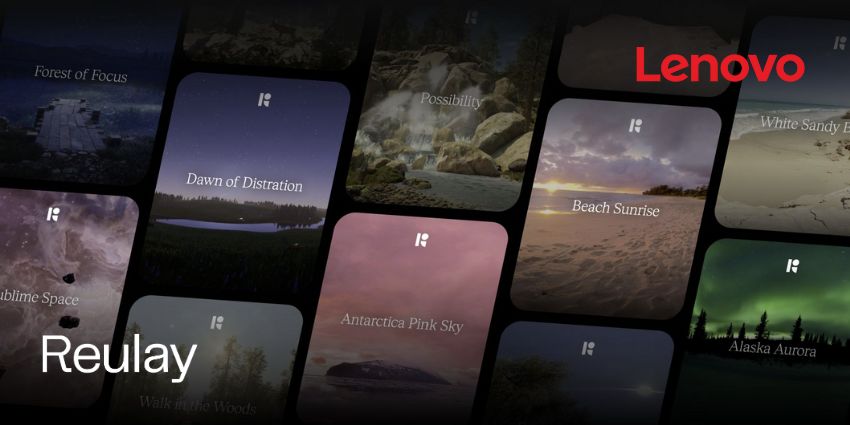Vizible is a VR-based product design and collaboration platform by WorldViz, launched in 2018. The company has a wide range of VR solutions and software including eye-tracking technology, a research application called Vizard, and solutions for motion tracking, training, and content projection. In a way, WorldViz is more of an AR/VR specialist than a platform provider, offering VR solutions, software that includes Vizible and Vizard, and AR/VR services.
The company also has a dedicated bundle of portable VR gear that enterprise users can leverage during their collaboration sessions.
Let us review some of Vizible’s key capabilities in more detail.
What are the Key Features of Vizible?
Vizible is primarily meant for product designers in the automotive and aerospace industries, as well as ACD (Architecture, Construction, Design) professionals. Here is what it has to offer.
No-code interface with scripting support
Vizible has a ready to use, no code interface that you can implement right out of the box. This makes it ideal for business users looking to enhance their CAD or equivalent design capabilities without extensive effort investments in VR. Or, you could make use of WorldViz’ scripting services to develop bespoke VR applications for your enterprise.
Customisation services
WorldViz employs a team of VR developers, artists and UX experts to help create customised environments for highly specific business needs. There is the Visible Presentation Designer to create immersive environments, once again without any coding. WorldViz serves the research, healthcare, defence, manufacturing, and the AEC sector so you can gain from customised environments for these business categories.
Enterprise-grade scalability
WorldViz has successfully delivered projects of various types, from point solutions like motion tracking and VR projection to entire facilities and work environments built in VR. This means that you can rely on the company for support as you scale your usage of Vizible and implement it across the enterprise.
Collaboration tools
Vizible is equipped with powerful collaboration tools such as drawing capabilities, laser pointers, object grabbers, remote controls, etc. You can import a range of files into Vizible, including immersive formats like 3D models or 360-degree videos or simple PDFs. Using Vizible, you can collaboratively edit and review files in VR and save the results.
Embedded interactivity
This is among the more unique features of Vizible. You can use the application’s built-in buttons and sensors to add interactive capabilities to any virtual object. There is also the option of embedding avatar recordings to guide users if you aren’t around in real-time.
What are the Benefits of Using Vizible?
A major benefit of using Vizible is the easy learning curve. The Vizible knowledge base provides you with step-by-step tutorials for common tasks such as scheduling sessions, configuring meeting hardware, importing files, and adding interactivity. All of this can be orchestrated through a centralised web dashboard.
What About Hardware Compatibility?
This is a standout area for Vizible, as it is compatible with nearly every VR headset, including Oculus, Vive, StarVR, and many more. You can use Vizible alongside advanced immersive hardware such as data gloves, and haptic aids for a more immersive experience.