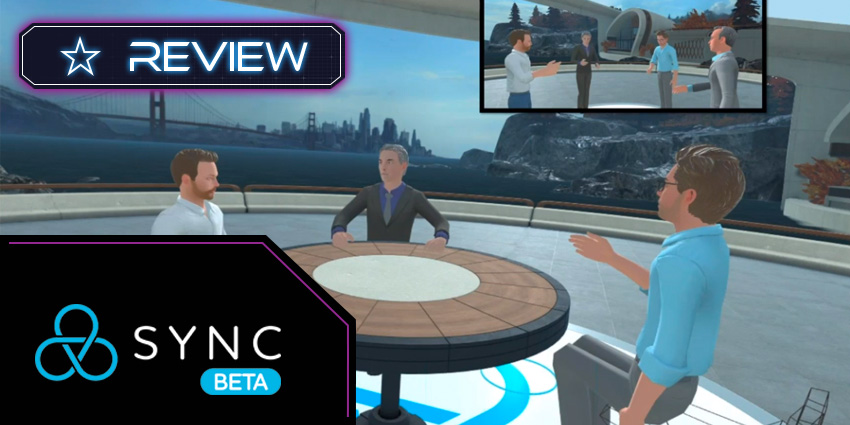HTC launched Vive Sync in 2018 as a collaboration app meant for enterprise users. Since then, it has gradually scaled up adding features like OneDrive integration, speech to text options, and more to tap into the remote working opportunities created by the pandemic. In April 2020, Vive Sync officially went live as a free public Beta to help remote workers around the world collaborate more seamlessly.
“Vive Sync enables colleagues and partners across the world to interact in a shared virtual space, increasing productivity, collaboration and team chemistry,” said David Sapienza, AVP Content Development & Production, HTC VIVE, on the occasion of the launch.
Across its 2020 roadmap, Vive Sync added on Android support and opened up to non-VR users in order to gain from a bullish collaboration market. Let us explore its core feature in more detail.
What are the Key Features of Vive Sync?
HTC Vive is among the most globally recognised VR products in the world, so it makes sense that the company would launch a collaboration app to go with its sophisticated portfolio of hardware solutions. Here is what Vive Sync has to offer.
Persistent, private meeting spaces
You can create private meeting spaces inside Sync’s VR world and these spaces are preserved until the next time you log in. By saving your meeting state, you can pick up from where you left off in your last daily stand-up, scrum discussion, and other similar agile meeting sessions.
Collaborate on 3D assets
According to HTC, Vive sync is “built for 3D”. The platform has native support for FBX and OBJ 3D files as well as unity asset bundles for more expansive content. You can directly import these files into Vive Sync and view them collaboratively.
Meeting manager
This is a unique feature that helps weave Vive Sync into your existing enterprise workflows. The online meeting manager lets you create new meeting spaces, scheduling a session, and inviting colleagues through a simple copy-paste action – just like you would a video a conferencing link.
Productivity aids
Expectedly, Vive Sync comes chock-full with handy productivity tools that take your meeting experience to a new level. You can draw in 3D, make annotations, scribble on a whiteboard, present slide shows, videos, 3D/2D models, and much more. You can even use speech to text to convert verbal comments into impromptu notes.
What are the Benefits of Using Vive Sync?
Vive Sync gives you a lot of freedom when creating your avatar, thanks to the separate Sync Avatar Creator app. The Vive Pro Eye add-on improves interpersonal communication through the more accurate rendering of body language and eye movements. And if you don’t have access to HTC’s VR gear, you can always log into meetings on Vive Sync using a web browser that requires only your standard PC.
Who Should Use Vive Sync?
Independent professionals and teams already using HTC Vive hardware should definitely consider Sync as a compelling alternative to traditional meeting-based collaboration. The company has a busy roadmap schedule, promising support for third-party hardware including Oculus and HoloLens – check the website for more updates.