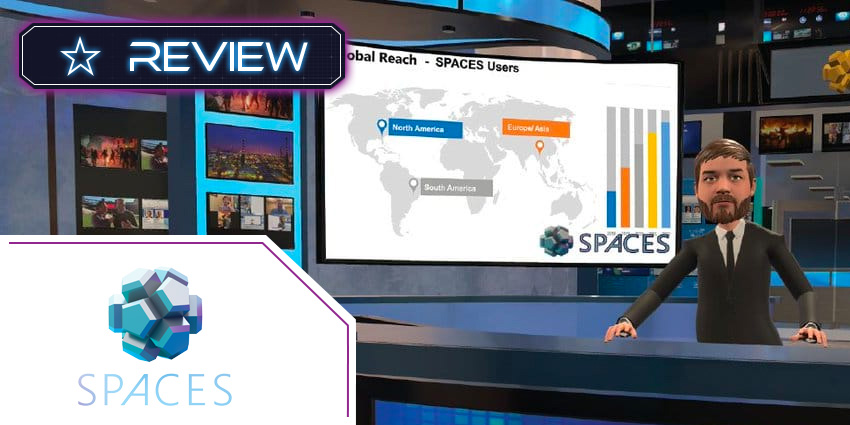Since its inception in 2016, Spaces has garnered global recognition from some of the world’s leading investors and top brands. Comcast invested $3 million in the company that year, and Spaces picked up another $6.5 million in 2017 in a funding round led by China’s Songcheng Performance Development Co. Ltd. The company founders were fresh out of a stint in DreamWorks’ VR division, a legacy that would go on to play a major role in Spaces’ roadmap.
In 2019, Cinemark chose Spaces for a VR experience based on the Terminator Salvation movie, where participants could actually fight Skynet in a VR world.
Since then, Spaces has pivoted towards collaboration and enterprise use, using its 3D rendering technology to combine Zoom Meetings and other video calls with VR.
What are the Key Features of Spaces?
The Spaces app allows video meeting participants to join in via VR instead of a two-dimensional video rendering. This is enabled through the following features.
Animated avatars with lip-sync
Spaces partnered with Loom.ai to develop this feature with startling accuracy. As you move in the physical world, speak it the mike, point to different elements on the whiteboard, etc., the virtual avatar mimics you with incredible accuracy and near-zero latency. The lip synchronisation feature is particularly useful, as it allows meeting participants to follow along more intuitively.
Advanced environment design
As part of its video conferencing plugin, Spaces also supports complex virtual environments where your avatar will sit when attending the conference call, you could choose an auditorium stage, a board room, a custom environment, or even import your existing designs from Sketchfab. The Spaces platform also lets you import 3D objects from Sketchfab as well as locally stored files to tweak the environment as per your needs.
Automated camera system
The automated camera system was introduced as part of Spaces Pro, making conferences, webinars, and other multi-party, on-interactive collaboration sessions dramatically simpler. The feature lets Spaces follow the avatar’s movement, enabling more flexible presentations.
Persistent capabilities
Spaces will save whichever position you are in when logging off the call. When you login the next time, you can start the session in the same space, surrounded by the same 3D objects and productivity aids. This includes any monitors or green screens you were using for broadcast.
What are the Benefits of Using Spaces?
Spaces intended to improve existing video conferencing systems instead of replacing them entirely. Accurate lip sync, local and integration-based file import, in-world teleportation, and green screen capabilities are extremely useful in most virtual collaboration scenarios.
This is probably why Apple decided to acquire Spaces in 2020, possibly as part of its own AR/VR headset and content initiative.
What’s Next for Spaces?
Post the acquisition, Spaces announced that it would be shutting down its existing services as it was “heading in a new direction.” We could expect Spaces’ innovative and disruptive location-based VR technology to surface in the Apple AR/VR roadmap very soon, as is the case for its other AR/VR acquisitions like NextVR, Vrvana, Akonia, PrimeSense, Faceshift, and several others.