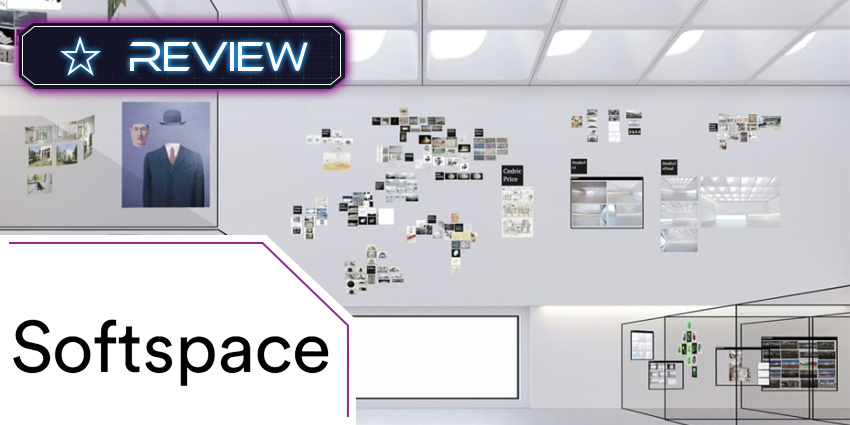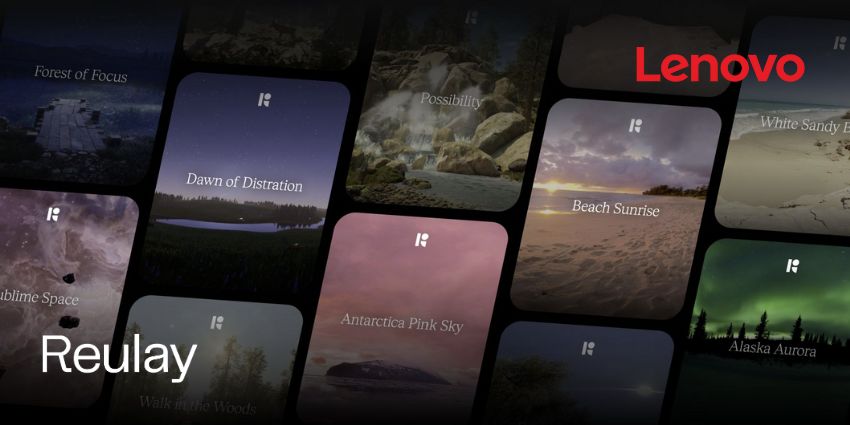Softspace offers immersive, persistent virtual spaces where you can collaboratively ideate with your colleagues and enjoy limitless spatial freedom. Founded in 2018, Softspace has held two funding rounds till date, raising $50,000 in the last round.
In 2020, as COVID-19 forced organisations to switch to remote work, ABI Research named Softspace among the “early market leaders” that would be very relevant in enabling collaboration in the new normal. The platform is used by independent professionals and teams around the world, including giants like Facebook.
What are the Key Features of Softspace?
Softspace is a cloud-powered, portable virtual collaboration environment that supports up to 12 concurrent users. It has several additional features on the roadmap, some of which are highlighted below in addition to existing capabilities.
Extensive file support
Softspace supports a wide range of 2D file formats, letting you quickly import your documents into the VR space, and start a collaboration session. Currently, it is compatible with PDF, JPEG, PNG, and TIF files, not to mention 3D file support for your OBJ objects. All of this content can be presented within the space, ready for annotation and freehand sketching.
AR app for mobile
The company’s product roadmap includes a mobile client, based on augmented reality (AR). the feature is currently under evaluation, and it would bring even more portability to the Softspace platform.
Persistent virtual workspaces
At the heart of Softspace is the concept of a persistent virtual workspace. It has all of the collaboration and productivity aids you’d expect in a traditional office, including whiteboards and an integrated browser. This makes Softspace ideal for solo work like research as well, as you can spend hours using the virtual web browser in Softspace and make notes in 3D.
Visual information organisation
This is probably the biggest USP of Softspace. It takes all the power of your work computer – internet connectivity, information storage, information visualisation, collaboration etc. – and brings it to a spatial computing environment that’s virtually without any limits. You can freely organise the information in a cubicle or spherical workspace, aided by the platform’s 72 FPS seamless rendering.
What are the Benefits of Using Softspace?
Softspace entirely rethinks how you use a computer for work. Instead of just bringing the usual office layout, table-chair setup, or board room environment into VR, the company targets your central work device: the computer. Everything you do on a typical work PC gets an immersive 3D rendering, letting you visualise information in a new way, present facts more persuasively, identify correlations and improve brainstorming processes.
Who Should be Using Softspace?
Softspace is available for free, which means that there is very little barrier to entry. Independent professionals or small teams could gain significantly from Softspace, especially at the early stages of product development. Anyone regularly using their computer for research, information consumption, data gathering, and similar knowledge work should consider Softspace as an important part of their productivity stack.