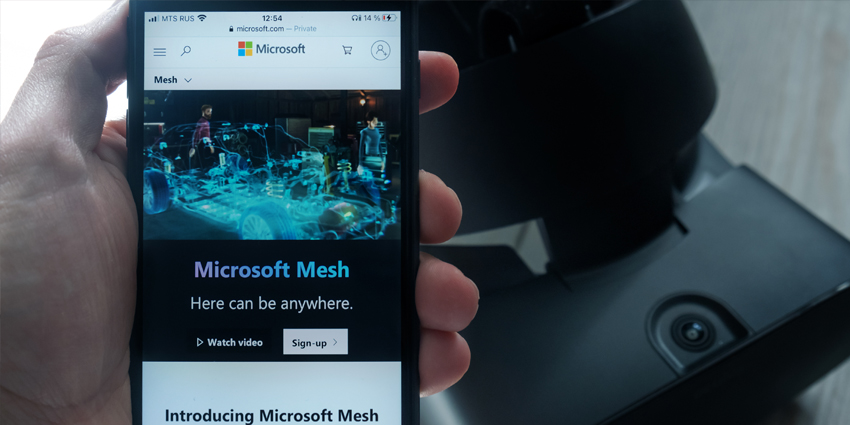This week at AWE 2024, Microsoft announced new avatar integrations and usability enhancements for its recently launched Microsoft Mesh platform. The new features optimize enterprise-facing avatar content creation on the Teams remote communication platform.
The new features follow Microsoft’s development of its immersive avatar system, which first entered public preview in October 2022. Since that period, Microsoft officially launched the Mesh service in January, which the firm states unlocks a more profound sense of worker engagement for teams working in remote or hybrid settings.
At AWE 2024, Microsoft announced a trove of features for Mesh, which sees the firm boost the service’s usability across various enterprise settings. Many features will debut as a public preview before a full Mesh launch in early July.
Boosting Collaboration with New Mesh Features and Improvements
To boost virtual collaboration on Teams and Mesh, Microsoft will notably include new AI integrations that optimize and refine professional avatar creation.
Microsoft notes that feedback from Mesh adopters revealed an overall underwhelming feeling toward its current avatar system and its ability to reflect a user’s professional image.
However, with the AI integration, Mesh can now scan a photo of a user and appropriately design an avatar based on their features and clothing.
The AI algorithms can virtually replicate a user’s face shape, hair, eyewear, and facial hair, ready for workers to refine to suit their intended look perfectly.
Moreover, Microsoft plans to debut new emoticons, giving workers a simple and uniform way to engage with a digital meeting via a reactions panel.
To also improve avatar-based communications on the whole, Mesh will soon gain improved content-sharing features that enhance the functionality of external files – like a PowerPoint presentation – within an immersive space, which includes the integration of new user camera angles, allowing workers to observe immersive from new angle [first person, third person, and a wide-angle viewpoint].
To improve virtual events on Mesh, Microsoft is introducing new features, including enhancements to Mesh’s event customization abilities, allowing users to create bespoke immersive workspaces easily.
Secondly, Microsoft is adding turnkey event templates that give Mesh users simple, customizable support for large-scale immersive events.
Finally, and importantly, Microsoft revealed that the new and improved Mesh platform would debut for Mac in late June. Therefore, Mesh-ready workforces can collaborate via various end devices, from a PC to a Mac to a Meta Quest headset.
What is Microsoft Mesh for Teams?
Microsoft Mesh is a powerful platform designed to help companies host and manage immersive, shared experiences across various devices. It combines Azure cloud technologies with Microsoft Graph, Microsoft 365 apps (like Teams), and tools from Unity, the popular XR engine millions of developers use worldwide.
According to Microsoft, Mesh was designed to give companies the tools to host and manage unique events in immersive spaces tailored to their needs. Microsoft Mesh for Teams brings the power of the Mesh ecosystem to your existing Teams environment.
As of January 2024, standard Mesh features, such as Immersive Spaces for Teams, are accessible to all users on a Microsoft Teams business plan. However, if you want to create a customized experience, you’ll also need a Microsoft Premium license. This is an add-on for your standard Microsoft 365 app subscription model.
To help users explore the benefits of Mesh for Teams, Microsoft is offering a six-month trial for “custom Mesh experiences” for all users with existing business plans. This trial includes support for larger immersive spaces, the Mesh no-code editor, and the Mesh toolkit.
After this trial ends, you’ll need a Microsoft Teams plan, which ranges from $4 to $57 per user, and the Teams Premium plan to continue using the service. Users will need a PC or a Quest VR headset to access Mesh immersive spaces. Microsoft has yet to reveal support for any other VR headsets.
PC devices also need a minimum 4-core CPU and 8GB of RAM. Plus, it’s worth noting that Microsoft Mesh for Teams only works with the classic Teams version, not Teams 2.0.