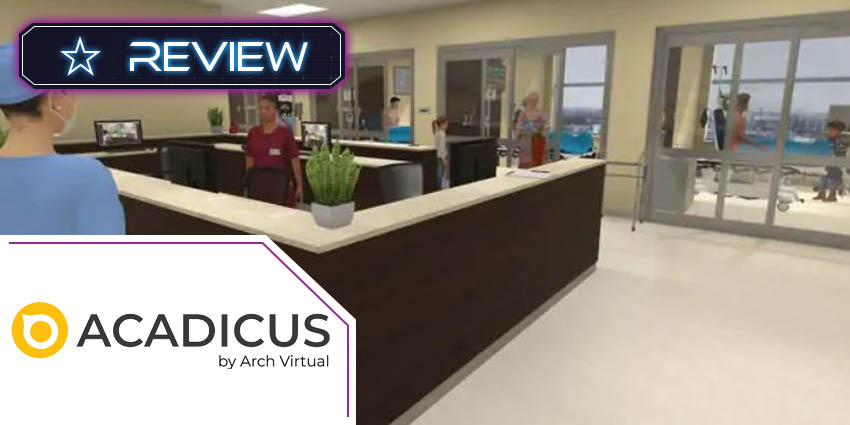VR development company, Arch Virtual, launched its VR training kit in 2019, with the objective of helping learning organisations create their own VR productions.
Medicine and healthcare were always a focus area, with CEO Jon Brouchoud saying that he “wanted to build a system that would enable us to reach as many people as possible” after he spent several hours in the ICU looking after his father, which is when he observed sizeable differences in the hospital’s personnel’s skill levels.
Acadicus offers an immersive alternative to video-based training, where learners are limited to a passive role without the opportunity to actually participate.
Importantly, Arch Virtual has a thriving separate business for delivering VR simulation solutions to companies like GE, Autodesk, Exxon Mobil, and American Family Insurance.
Acadicus enables multi-player learning environments with a focus on medicine and healthcare, with a free version that you can start using today.
What Are the Key Features of Acadicus?
Acadicus equips you with all the tools necessary to craft memorable learning experiences.
Powerful tools for scene editing
The scene editor in Acadicus lets you create and modify simulations with ease, almost like a sort of Photoshop for industry-specific 3D visual content.
The editor has tools for duplicating equipment, characters, and other 3D assets, as well as for making granular changes in asset position. Acadicus regularly uploads pre-built content packs for quick scene configuration.
Scene manager and controls
Even as a participant experiences an ongoing simulation, the scene manager lets you govern the experience remotely.
For example, instructors conducting a VR training session can manipulate animations, control participant movements, and move assets around to deliver a lifelike learning experience. Simulation managers can be customised for specific instructor roles.
Multi-platform compatibility and accessibility
Acadicus is compatible with a wide range of devices and platforms. From video conferencing tools like Zoom, or Microsoft Teams, to VR headsets like Oculus Rift, and even non-VR Windows PCs, Acadicus is compatible with most common learning devices.
All it requires is a stable internet connection, preferably through hardwired ethernet.
3D video replay
Acadicus lets instructors pre-record sessions in 3D, ready to be played back at any time and experienced from any angle.
Once the scene is captured, Acadicus automatically generates a playback button called a Holocron. learners/event participants can use this button to playback the video at any time, with or without a remote manager.
What Are the Benefits of Using Acadicus?
Acadicus is primarily meant for the healthcare learning sector, with prebuilt content for status asthmaticus, children’s medicine, cardiac arrest, tachycardia, and hypotension.
This dramatically reduces the efforts that healthcare instructors must put in, in order to develop such a detailed simulation from scratch. Furthermore, Acadicus features a shared content library where you’ll find ready simulations in nursing, emergency room requirements, human anatomy, and lots more.
How Much Will It Cost?
Acadicus Commons is the solution’s free public version that is readily available for download. Acadicus Pro costs $10,000 per year (with no additional per-user charges), giving you the flexibility to create private cloud-hosted VR spaces and custom scenes.