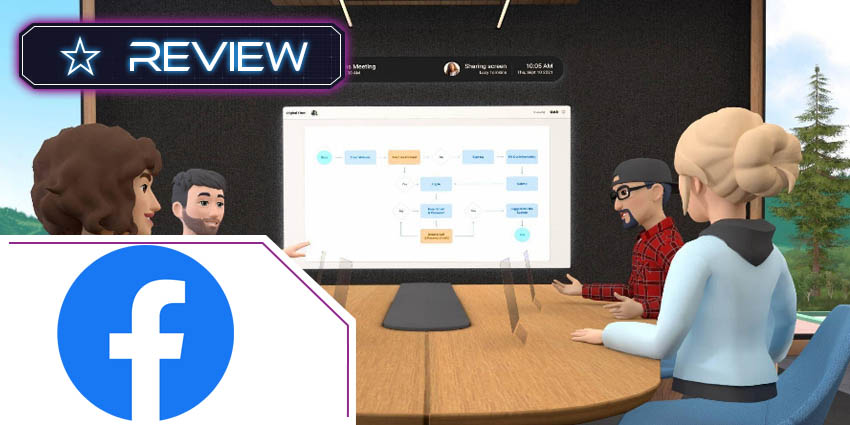As companies across the globe continue to search for innovative ways to bring people together in an immersive digital space, VR collaboration is emerging as a popular choice. Though still regarded as a concept from science fiction by some, VR is becoming a more affordable and engaging way to connect colleagues from disparate locations.
Bridging the gap better than any video or calling tool, virtual reality allows teams to share the same space as their peers, with access to everything from virtual whiteboards to 3D models. Connecting through a digital avatar with your colleagues can be an excellent way to rediscover the value of presence in a meeting space.
Horizon Workrooms, built for the Oculus Quest 2, is Facebook’s solution for workplace collaboration in VR. Here’s everything you need to know.
Facebook Horizon Workrooms Review: Features
Facebook’s Horizon Workrooms offers an immersive way for people to communicate with the Oculus Quest 2, as well as other tools like smartphones and desktop computers. Users can access an avatar creation system to build virtual representations of themselves, and there’s access for things like spreadsheets, PowerPoints, and other documents within your VR space.
Features like mixed reality keyboard and desk tracking ensures people can continue to use their devices when they’re in the VR world. There’s also access to things like video conferencing, spatial audio, and hand-tracking to make the experience as immersive as possible. Features of the Horizon Workrooms VR space from Facebook include:
- Immersive hand tracking
- Remote desktop streaming
- Video conferencing integrations
- Oculus Avatars with customisation options
- Spatial audio for surround sound
- Mixed reality desk and keyboard tracking
- High-quality voice and image streaming
- Virtual whiteboard for sketching and pinning ideas
- Export to bring your content with you out of the VR space
- Convenient controller-based sketching
- Cross-platform collaboration for smartphones and desktops
- Meeting notes, and file sharing
- Chat through Facebook
- Calendar integration (Google and Outlook)
- Links and file sharing
- Safety and privacy settings
- Administrator controls
- Recording functionality
Facebook offers Workrooms as a virtual meeting space where colleagues can work together wherever they’re located. You can start a huge VR meeting as an avatar or dial into your virtual room through a video call. There’s a whiteboard for sketching out ideas, and tools like file sharing to ensure everyone in the meeting has access to the right contextual information. Everything feels beautifully intuitive, and ready to support modern teams.
Facebook Horizon Workrooms Review: Benefit
Putting usability and productivity first, the Facebook Horizon Workrooms solution allows users to join VR however they choose, and bring their desktop, computer, and keyboard into the meeting too. As a mixed-reality offering, the Workrooms environment ensures people can combine their digital and physical world for better interactions, while sharing the space with their colleagues.
The environment comes with access to a host of safety and privacy tools to ensure your content remains well protected on any environment. There’s also the opportunity for developers to access the features of Workrooms in their own apps, so there’s more room for growth. Benefits of Facebook Horizon Workrooms include:
- Bring your real world into the virtual space: Facebook’s Horizon Workrooms gives you the best of both worlds, with an environment that combines virtual collaboration, with real-world technology. You can access your physical desk and tracked keyboard from within the virtual environment, so it’s still easy enough to take notes, bring files into the meeting space, and share screens with colleagues whenever you choose.
- Spatial audio: Accessing the right audio in a meeting environment can make a world of difference to how immersive the experience is. The spatial audio technology from Facebook’s Workrooms, combined with enhanced Oculus Avatars can make you feel more like you’re standing in the same unified space with your colleague. Conversations feel more lifelike and realistic, coming from different points around you in the room. It’s easy to forget you’re not in the office with your colleagues.
- Whiteboarding for idea sharing: The Horizon Workrooms from Facebook come with infinite whiteboard space so that users can sketch everything in real-time. There’s access to a host of different ways to share content and get involved in the conversation. You can pin images from your computer on the whiteboard and mark them up with colleague input. There’s also access to exportation tools, so you can bring your content with you out of VR.
- Customisable to suit any team: With rooms to suit any task, Horizon Workrooms allows companies to build the environment that makes the most sense for them. There’s access to different seating layouts depending on the agenda of your meeting. Users who don’t have access to a VR headset can also get involved. The Workrooms currently support up to 16 people sharing a VR space, and 50 people on call, including video streaming participants.
- Easy content sharing: The Workrooms app from Facebook also makes it easier than ever to collaborate in your virtual environment. Every room comes with a web-based environment where users can capture notes and action points during a meeting. The app offers support for sharing files and links, and users can also sync their Google and Outlook calendars to make it easier to send invites and schedule meetings.
With an easy-to-use environment so anyone can get involved, the Facebook Horizon Workrooms space offers a low barrier to entry for VR collaboration. All you need to do to get started is setup an account and download the app from the Oculus store.
Facebook Horizon Workrooms Verdict
One of the more accessible tools for VR collaboration on the market today, the Facebook Horizon Workrooms landscape is sure to appeal to a wide range of companies. If you’re looking for a convenient way to bring people from all avenues together in a shared space, Facebook has you covered. This convenient file and screen-sharing tool with immersive spatial audio and avatars will ensure your employees feel connected, no matter how far apart they might be.