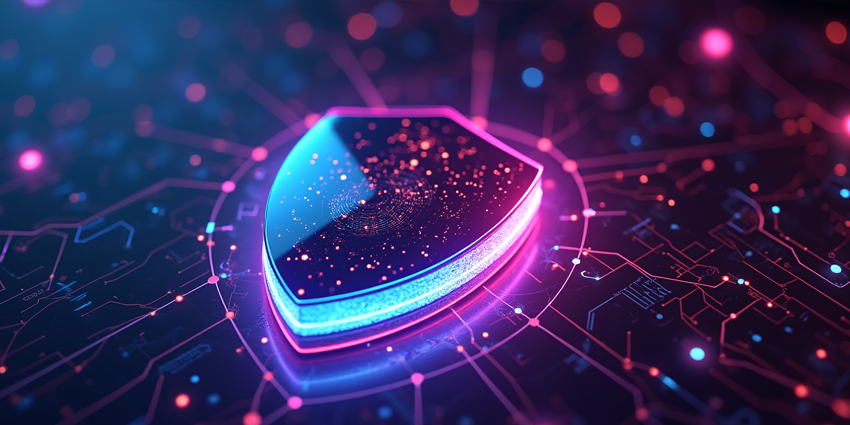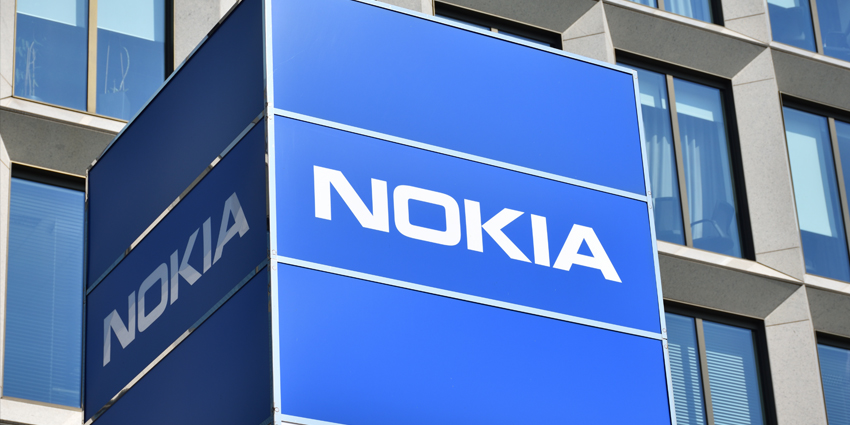One of the most important steps in creating a truly immersive experience for the extended reality world is choosing the right software solution. Unity, a world-leading real-time development platform for 3D and 2D experiences, is one of the most popular choices for today’s creators.
The cross-platform game engine designed by Unity Technologies comes with a variety of package options to choose from, including a free option for beginners. Today, we’re going to be taking a closer look at the Unity Pro ecosystem – the professional engine with built-in IDE.
Unity Pro promises users a unique and reliable way to create and operate unforgettable applications in a transformative digital world.
Unity Pro Review: Features
Unity Pro is the “Professional” Unity plan for cross-platform development of immersive apps and programs. The package comes with a range of bonuses unique to the Pro service, including state-of-the-art priority support when you need extra help, and a high-end art asset pack. You’ll have comprehensive access to high-fidelity images, icons and videos, as well as extensive collaborative tools, so you can design as a team.
The Unity Pro package includes three seats of Unity Teams Advanced for each organisation, allowing for faster, more efficient team work with features like project histories, cloud storage, automatic cloud builds and integration with popular existing tools.
Just some of the features of Unity Pro include:
- Leading real-time 3D development for multiple platforms
- Suitable for 3D and 2D environment rendering
- Cloud-based features like storage and automatic builds
- Access to Unity Teams with version control and real-time syncing
- Automated workflows and cloud storage
- Unity Accelerator local network proxy
- Integrations with leading collaboration tools
- Comprehensive Unity gaming services, including multiplayer features
- Player engagement analytics
- Cloud content delivery, remote config, and delta DNA
- Unity ad support and in-app purchases
- Access to the Unity Distribution portal
- Extensive priority customer support and services
- Developer resources
- Consulting services and unique industry solutions
- Access to high-end asset pack
- Comprehensive asset store for add-ons
To allow developers to extend and enhance the functionality of their applications and programs without restriction, the Unity environment also comes with a full asset environment where you can access game server hosting, voice and chat functionality, matchmaking tools, remote configuration tools, and even extensive analytics to improve the performance of your content.
Unity Pro Review: Benefits
Unity Pro is a comprehensive package of valuable development tools for game and applications looking to build immersive environments. The Unity Pro offering helps companies to create games and applications for VR, AR, PC, consoles, and mobile, with access to comprehensive tools for stability, and performance. You can access all of Unity’s most valuable tools with your Pro subscription, including add-ons like Bolt Visual scripting.
Unity Pro includes prototyping and concepting tools that allow you to build your ideas faster and start making a profit on creations. The multi-platform support for Unity applications means you can quickly reach a wide audience with your products, and premium customer support means you always have help when you need it most.
Benefits of Unity Pro for developers include:
- An extensive ecosystem of tools: Unity Pro offers extensive access to tools to help you accelerate your application development strategy. You can access features like Bolt Visual Scripting and other new tools as soon as they’re released and explore a range of “Assets” in the asset library for things like multiplayer management and analytics. Prototyping and versioning tools make it easy to upgrade and enhance your code over time.
- Endless analytics and insights: Access to advanced diagnostics for what’s happening in your game with real-time insights into crashes can help you to improve your app’s performance. There’s also access to user feedback and extensive support as part of the pro package. The technical support offered for Pro users means you can quickly get to the bottom of any problems without disrupting customers. Pro users get access to dedicated success advisors to help them find key resources too.
- Comprehensive art package: Pro users get access to a comprehensive pack of high-fidelity art, icons, and other components created by the top talent industry icons working with Unity. You’ll have access to all of these resources for free, as well as the option to unlock additional tools within the Asset store. Tools within the asset store can even help developers add monetisation options to their application.
- Collaboration: The Unity Pro subscription is excellent for immersive app collaboration. You’ll get three seats of Unity Teams per purchase, which allows you to unlock extensive collaboration tools. The system integrates with leading collaboration software, as well as unlocking features like cloud storage, versioning and history, and automatic cloud builds. You can even access build notifications to track what other people in your team are doing.
- Constantly improving features: Subscribing to Unity Pro gives companies access to an ever-evolving selection of features and tools, for as long as they continue to renew their membership. This means there’s no limit to how much you can upgrade and enhance your applications as the platform evolves.
One important point to note about Unity Pro is you’ll fully own any content you create within the platform, even if you end up cancelling your subscription. You can also access the source code whenever you need to, and Unity takes no royalties.
Unity Pro Review: Verdict
Unity Pro is a high-value solution for teams who want to create apps in the immersive world. Built for better collaboration in the cloud, this package supports staff in working together on versions of their apps they can track and analyse over time. Access to high-level support and dedicated success advisors also give you an initial boost when it comes to ensuring your app makes the right impact.
If you’re planning on accessing Unity Pro, you can also get a helpful insight into how you can start using your service more effectively with features like the Unity Learn platform. This platform offers plenty of helpful advice for beginners in Unity.