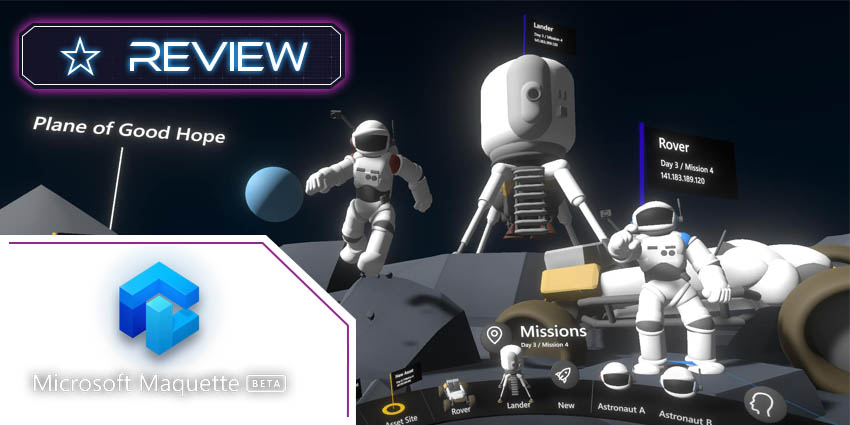Microsoft has always been an innovator in the technology world. It’s no surprise, then, that the business is also one of the market leaders in the extended reality ecosystem.
Investing in everything from augmented and virtual reality (AR/VR) apps to next-level mixed reality tools, Microsoft’s presence in the XR world is constantly evolving.
In 2019, the Microsoft Extended Reality team released the “Maquette” solution on team, designed to help developers and designers create spatial prototypes in the new age of work.
As one of the comprehensive toolset for VR spatial prototyping on the market today, Maquette has gained a lot of attention from VR and AR innovators.
Available on the Steam store, Microsoft Store, Oculus, and even as an add-on for the Unity environment, Maquette enables a new level of simple and effective prototyping.
Microsoft Maquette Review: Features
According to Microsoft, Maquette was originally built as an internal tool, long before the team recognised how useful it could be to the wider XR environment.
The service is an evolution of similar XR platforms released for VR ideation, and comes with a host of convenience upgrades, like a robust toolbar filled with paintbrushes, shapes, text, backgrounds, and animation.
Ideal for giving developers and designers a complete virtual canvas to work in, the Maquette solution makes it easier to access the tools you need to design with minimal performance issues.
Like many Microsoft solutions, the UI also aligns and integrates with other valuable Microsoft tools like Visual Basic, Outlook, and OneNote.
Features include:
- Compatibility with Microsoft Store, Steam and Oculus
- Extensive visual toolbar for ideation
- Import images and 3D content with a couple of taps
- Export Maquette content for use in other tools
- Design immersive interfaces, experiences, and spaces
- Unity add-on to bring Maquette content into Unity
- Easy to use environment for developer progress
- Constantly evolving toolkit
- Precise manipulation controls
- Lighting adaption and measurement indicators
- Tutorials and guidance for beginners
- Regular updates
Despite an official release in 2019, the Maquette ecosystem is still in “beta” mode, as Microsoft wants to continue working on the experience to address user requirements.
Part of what makes this environment so special, as Maquette’s commitment to constantly enhancing the environment based on user feedback.
Customers on Maquette have already helped to improve the user interface and functionality of the platform a number of times.
Though still in beta mode, you’ll still get a relatively polished tool, with a decent user interface, and plenty of guidance for those who need it. Release notes are regularly updated with the latest information on the technology, and there’s plenty of tutorial guidance if you need help.
Microsoft Maquette Review: Benefits
Maquette is a simple and efficient tool for spatial prototyping, built with user experience in mind.
Intended to be the most comprehensive toolset for spatial prototyping, it’s probably no surprise that Maquette is still in beta mode, as Microsoft refuses to stop innovating.
Illustrated use case demos of the tool showcase its ability for prototyping interactive spaces and designing conceptual art for the VR ecosystem.
To help embed the Maquette experience more deeply into the production pipeline, Microsoft also launched the functionality alongside a Unity plugin, allowing users to export scenes and parts of scenes into the Unity space.
This versatility, combined with the ability to access Maquette creations on a range of hardware options, makes the platform highly compelling.
Some of the major benefits of Microsoft Maquette include:
- Easy access to crucial tools: Maquette provides a host of tools and assets intended for VR prototyping and ideation in one easy-to-use environment. The toolkit included in the platform is easy to navigate, with color options, shape editing, and a host of other options for unlimited creativity. You can start prototyping in no time, with a highly engaging visual experience.
- Import and export content: You can import all kinds of images and 3D content essential to your ideation needs in a couple of seconds within Maquette. There’s also the option to export your Maquette creations for use in other tools. For instance, Maquette launched with an add-on for Unity, so you can use the assets you create with Microsoft in the Unity environment.
- Constant innovation: Released in beta mode, and still in beta today, the Microsoft Maquette landscape is constantly evolving. Microsoft is committed to collecting as much feedback as possible from its early-stage users, so it can improve the performance of Maquette one change at a time. Already, feedback has led to the development of powerful updates for lighting, manipulation controls and measurement indicators.
- Versatility: Microsoft’s Maquette landscape is available to access for free in any PC VR headset, so anyone can start creating in no time. You can access the functionality on the Oculus, Microsoft, or Steam store, or simply use the Unity add-on. The tutorials offered by Microsoft will guide you through some of the initial setup challenges.
Microsoft Maquette Review: Verdict
Microsoft Maquette is an immersive VR prototyping environment, perfect for companies in search of a new way to build immersive virtual experiences.
If you want to make spatial prototyping as quick, simple, and engaging as possible, Microsoft Maquette can help with this.
The environment combines all of the tools you might need for an intelligent ideation experience, into a highly flexible environment.
With Microsoft Maquette, companies can build state-of-the-art virtual environments and put them to the test for their target audience.
The toolset gives users access to a huge range of assets and tools for building virtual spaces, and you can even import content from other environments, or export Microsoft assets into Unity. Both flexible and comprehensive, the Microsoft Maquette is impressive enough as it stands today.
However, Microsoft’s commitment to collecting and acting on feedback from users is bound to make Maquette even more exciting going forward.