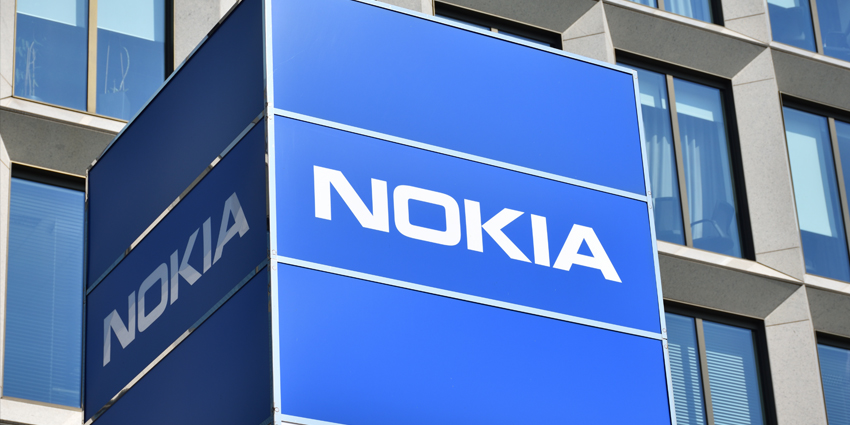If you’re a fan of 3D CAD modeling, you’re going to love Meta Caddy, the next-gen mixed reality CAD development software introduced by a small team of Meta developers in July 2024. Though the app is still in its developmental stages, it’s earning a lot of attention from the creative community.
Meta Caddy might not have all the bells and whistles of some more advanced CAD software solutions yet, but it has the potential to revolutionize how teams work. This free application allows users to step into an interactive, immersive CAD modeling experience, leveraging MR, and hand tracking.
That means instead of fiddling with controllers while you’re designing, you can write, draw, and interact with models with just your hands. I took a closer look at this unique app, to give you a behind-the-scenes insight into what it can do.
What is Meta Caddy? A New Era for CAD Modeling
Meta Caddy is a free 3D CAD modeling application, designed by a small team of Meta engineers in an effort to revolutionize the modeling process. The visualization tool, offering users a deeper, more granular look at their 3D models, was recently promoted by Meta on their Meta Tech podcast.
Here, the engineers behind the app discussed how they had grown tired of viewing flat 3D models when collaborating on designs over Zoom. The group taught themselves how to code, and built the Caddy application, integrated with Llama 3 – one of Meta’s leading AI models, to disrupt the CAD space, and give teams a new way to work together in mixed reality.
Unlike the traditional apps that allow users to view CAD models in VR, Caddy takes full advantage of the mixed reality ecosystem developed by Meeta. It features built-in hand tracking and spatial data, allowing users to interact with highly detailed models.
With this app, users can go beyond simply “looking” at 3D designs. They can build their own sub-assemblies, explore exploded, cross-section, and scaled views, and collaborate in XR. The app also supports a range of Meta Quest devices, including the Quest 3, Quest 2, and the Quest Pro.
Is Meta Diving Back into the Metaverse?
For a while, it seemed as though Meta had lost all interest in the metaverse. When the company introduced the Horizon Worlds platform, and the highlighted the concept of the metaverse to the public, we all assumed we’d see an endless stream of new Meta XR experiences.
However, the last couple of years, before the release of the Meta Quest 3, the company has been focusing more of its attention on AI, and the development of its social apps.
While the tech giant is still struggling in some areas, generating billions in debt, it doesn’t seem to have given up on the XR landscape entirely. After all, aside from the Meta Quest 3, we’re also seeing evidence of Meta branching out into new device manufacturing strategies. The company has confirmed that it will soon be introducing a set of Meta AR glasses to the public.
Meta’s support of apps like Caddy represents another avenue in the company’s Metaverse journey. The company actually referenced the app earlier this year in a blog post, using it as a reference to the various use cases the Metaverse has in the enterprise.
What Can Meta Caddy Do? Exploring the Functionality
According to Meta, and the Meta engineering team that built the Caddy app, this software will enable remote teams to work together more effectively on 3D CAD models. Meta drew attention to how virtual and mixed reality can increase access to otherwise complex tools like CAD and modeling software, saying it would “level the playing field” for new designers.
On the surface, Meta Caddy might seem like just another visualization app, but when you actually dive into the experience, it’s easy to see why this software is special. Not only does the app support hand tracking, but it actually encourages users to ditch their controllers and step into MR.
Full virtual reality, though available on most Meta devices, isn’t an option with Caddy. There’s also no support for Meta’s touch controllers. If you want to dive in with the app, you need to take full advantage of Meta’s hand-tracking capabilities.
Like many MR apps on the Quest store, the app supports avatars, but it also offers access to:
- Freeform 3D writing, drawing, and design.
- Exploded views and cross-section views.
- Full scaling for parts and assemblies.
- The option to build sub-assemblies with a build table.
- Measurements for real-life and virtual assets.
- Collaboration via distributed or co-located states.
Meta Caddy Hands-On: Immersive Collaboration
The first thing that really impressed me about Meta Caddy is how well it supports immersive collaboration. Working in tandem with other team members in virtual and mixed reality can be a clunky experience with some apps, but Caddy is focused on bringing teams together.
You can work on the same 3D model with a local connection if you’re in the same room as your colleagues or connect over a network to external team members. From what I can tell, there’s very little lag here. Of course, that will vary based on the internet connections of your colleagues.
Every team member can interact with the model at the same time. Plus, the free-form drawing and writing feature means you can all make notes, circle parts of the device, and so on.
I found the level of detail available from this software to be phenomenal – but the exact experience you get might vary. After all, the Meta Quest 3 and Quest Pro are going to give you much better visual fidelity than the Quest 2. Depending on your headset, you might notice a little blurring here and there as you dive deeper into specific components.
3D Visualization and Interactivity
Once you have the app up and running, you can load your own CAD models into the application or experiment with a 3D model of the Quest 3 as a starting point. One thing worth noting is that Caddy isn’t specifically limited to CAD model formats.
Although I couldn’t find a lot of information about how you can upload additional content to the system yet, there is some flexibility here. As the app is developed, you might be able to upload all kinds of 3D scanned models into the software.
When it comes to actually interacting with your models, the hand tracking functionality is very impressive. The app comes with an overlay panel, which shows you the gestures you can use to interact with each model.
For instance, you can reach out and grab the model with your hands and use an “expand” gesture to zoom in on different details and components. With another gesture, you can start pulling parts of your model apart, exploring each component in an “exploded” view.
The level of detail is phenomenal, providing extensive access to multiple layers and components. Even the tiniest parts of each model are fully visible, from sensors to batteries.
If you’re viewing the demo Quest 3 in the app, you’ll be able to see the power chip, measure how the screens are angled, and even compare the size of the device to its surroundings.
The measuring function, which allows you to track the exact size of each component (ideal for design processes), is a little clunky at times. However, it’s worth remembering that the app is still in its early development stages. The Meta engineering team has already said that they’re going to be fine-tuning some capabilities, and adding new features in the months ahead.
Explore Meta Caddy Today
Right now, there are some limitations on what you can do with this CAD visualization software. However, the Meta engineering team has big plans. They’re aiming to add a lot more functionality to the software, giving teams even more ways to collaborate and design.
In the meantime, the app is completely free to access and download from the Quest app library. If you’re the kind of person who uses CAD regularly, or you’re just a tech enthusiast who wants to dive “under the hood” of the latest tech, it’s worth giving it a try.
If you want to learn more about the app’s current features, what’s coming next, and how to use custom model imports, check out the “HeyCaddy” blog here.