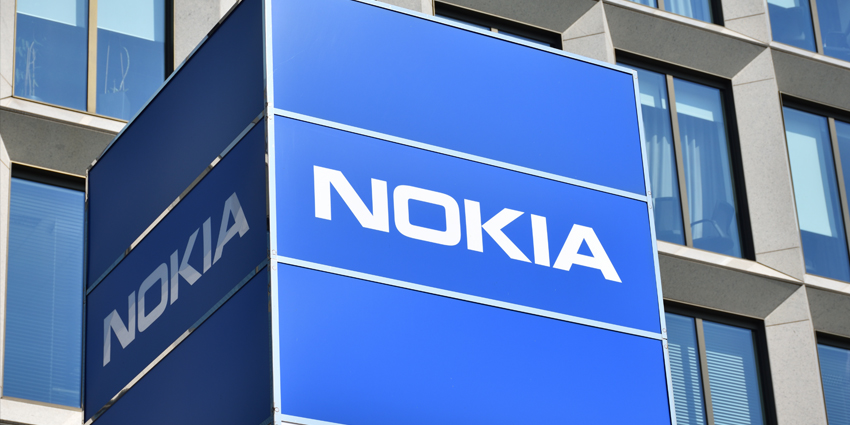HoloAnatomy is a VR learning product created by the Case Western University Team, in collaboration with the Cleveland Clinic and Microsoft HoloLens. Expectedly, HoloAnatomy works only with Microsoft HoloLens, but this in no way takes away from its power-packed feature set.
Recently, HoloAnatomy has received a lot of attention and positive press from Microsoft, featured at two of its online events in January.
The product was launched in 2019, and gained further traction last year to fulfil remote learning use cases. Case Western Reserve conducted a survey to assess the solution’s impacts, and the results were overwhelmingly favourable.
81% of students said that learning sessions on HoloAnatomy were as good as or better than in-person sessions, 58% even said three would prefer remote learning if given the choice, thanks to HoloAnatomy.
So, what makes HoloAnatomy a promising new product for the healthcare learning and events sector? Here are its key features.
What Are the Key Features of HoloAnatomy?
When the Case Western Reserve University introduced Microsoft HoloLens into its School of Medical Anatomy curriculum, it had an incredible impact, foremost of which was the elimination of cadaver-based teaching practices.
HoloAnatomy offers a more engaging, flexible and accessible alternative to traditional medical training, backed by the following features:
A Pre-built asset Library
HoloAnatomy includes a library of over 8,000 asserts as part of the offering, titled the Library of Digital 3-D Anatomy Art.
You can use the designer tool provided with the library to create presentations, fetching assets from the library, positioning them, and creating custom content for student consumption.
Accurate labelling, down to the minutiae
HoloAnatomy includes a feature that lets users select and label each and every component of the human anatomy, no matter how small.
Users can leverage the prebuilt labels included in HoloAnatomy, or create their own, to highlight different parts of the anatomy. The platform lets you select the precise scale and positioning of the part as well.
Multi-user interactive sessions
HoloAnatomy not only allows multiple users to log in at the same time, but it also lets the instructor interact with the multiple participants of a learning session.
This means that you can recreate classroom environments more accurately, as students can ask different questions, there can be gesture-based interactions and the Networking Framework lets the instructor attend to multiple students within the same learning space.
Mixed reality support
Unlike most other solutions in this space, HoloAnatomy isn’t limited to just AR or VR. You can combine a physical space (with props such as chairs, tables, artwork, etc.) with a headset-delivered VR experience to anchor the virtual assets more accurately.
What are the Benefits of HoloAnatomy?
HoloAnatomy is currently in use at several educational institutions, so you would be getting a tried-and-tested software.
The learning impacts have been carefully documented, and students report learning twice as fast using HoloAnatomy compared to traditional dissection. The University of Oxford, which has one of the world’s top-ranking anatomy programs, uses HoloAnatomy.
What Hardware Would You require?
HoloAnatomy runs on Microsoft HoloLens 2, which is a self-contained, untethered and ergonomic MR headset.