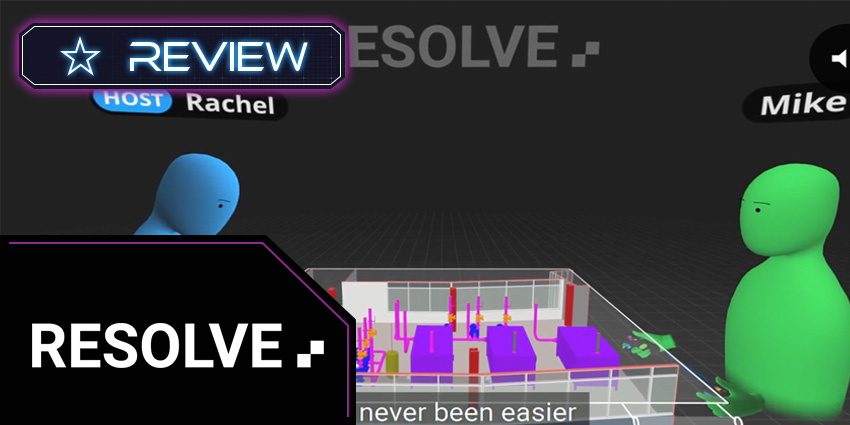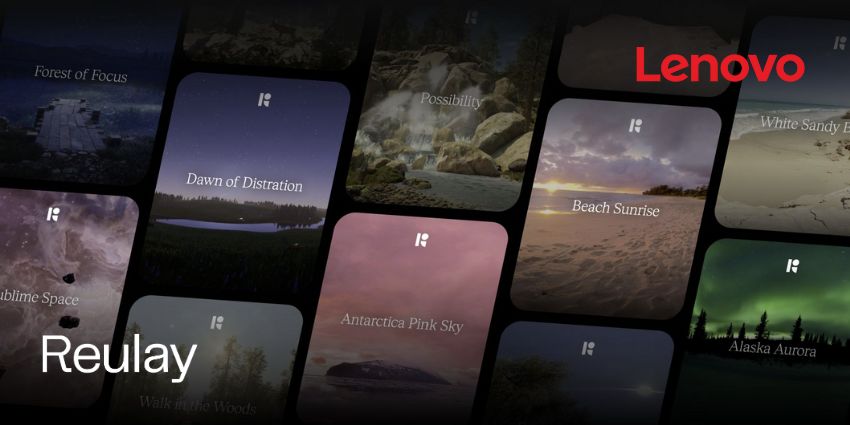Like many start-ups that went on to emerge as industry pioneers, InsiteVR started off as the winning team for the 2014 Tech Crunch Disrupt Hackathon. Since then, the company has been through the Y-Combinator Accelerator program and picked up over $1.5 million in funding.
The company caters to professionals in the architecture, engineering and construction (AEC) sector engaging in remote collaboration.
In 2020, InsiteVR launched a new product called Resolve, purpose-built to help AEC pros collaborate on building information models (BIM). The company soon rebranded around its Resolve product – you can view its newest avatar here.
Let us review the product’s features in more detail.
What are the Key Features of Resolve by InsiteVR?
Resolve is a BIM file-based collaboration enabler that connects directly with the Autodesk construction cloud.
Compatibility and Access
The Resolve platform is compatible with a wide range of file types, spanning 70+ formats supported by Autodesk’s BIM 360 Docs system. This includes Revit and Navisworks, among others. As a result, AEC professionals can import their existing projects directly into Resolve, inspecting model properties, adding annotations, and tracking revisions. You can access Resolve through either an Oculus Quest headset or a PC platform.
Productivity enablers
Resolve can handle surprisingly heavy files, allowing AEC stakeholders to collaboratively work on the most complex of projects. The company has tested the platform with 1.6GB Navisworks files, and 10GB Revit files, so you know you are in good hands. Apart from this, you can annotate BIM models by measuring and sketching directly in VR, clarify design issues, and maintain detailed records through in-app speech to text conversions.
Ease of use
You don’t need a dedicated computing system to use Resolve or to stream your desktop in VR. a standalone headset like Quest is sufficient for a full feature productivity experience, saving you the hassles of an end-to-end setup. Further, collaborators can join in through auto-generated meeting codes. You can also follow the meeting progress on a companion desktop app in case a headset isn’t available.
Industry-specific capabilities
Given that Resolve is designed keeping in mind the needs of the AEC industry, we expected features specific to this segment. And the solution does not disappoint – you can inspect BIM properties in VR, there is a BIM 360 integration, for issue tracking, and common file extensions like .NWD, .RVT, and .VUE, come fully supported.
What are the Benefits of Working with Resolve (formerly InsiteVR)?
Typically, some sectioning or model preparation is necessary before you can open large BIM files in a wireless headset. Even then, most collaboration apps will operate at very low frame rates. Resolve is unique in its ability to support massive files without a glitch – incidentally, it has been tested with up to 500 million polygons in a VR environment.
How to Get Access to Resolve?
Resolve is currently available on request only. Note that the company will prefer users actively engaged in a large-scale project using Autodesk BIM 360 and with access to an Oculus device.
Watch this space as we bring you more updates on future releases!